I think anyone who has traveled abroad has had that fear that they’ll return home and see a crazy cell phone bill. “I just wanted to check my Instagram and I thought I was on WiFi, what do you mean I now have a $200 roaming charge?” No one wants that.
But at the same time, no one wants to be reliant solely on WiFi when traveling, especially when you’re accustomed to having data at your fingertips at all times. And let me just say, having Google Maps in new cities is a godsend.
So what to do?

Here are a few options we’ve found successful.
Purchase a Flexiroam SIM
If you are abroad indefinitely or just travel internationally a lot, this is an awesome option that we’ve loved. Flexiroam is a crazy invention that attaches a micro-chip sticker to your regular SIM, allowing you to switch between your US SIM and FlexiroamX SIM within seconds. It gives us the ability to have data the moment we step off the plane, in pretty much any country.

They technically are only in 100 countries as of June 2018, though they are regularly adding more. One downside is Flexiroam doesn’t always provide 4G service (sometimes only 3G), but we haven’t had that be too much of an issue anywhere.
Another downside is it is slightly more expensive than getting a local SIM, about $30 for 3GB of data, but they seem to regularly offer promotions for a deal on data.
For a cheaper mixed solution, once you get settled, you could always opt to purchase a local SIM if you’d like.
*BONUS TIP!*
If you’re like me and prone to using too much data inadvertently by checking Google Maps and Instagram way too much, I recommend changing your settings on those apps so they don’t use cell data. That way you won’t burn through data at a crazy rate! Download “Offline Maps” in Google Maps for the area you’re traveling to, so you can still get around.
Get a Local SIM
We don’t find this to be a great solution if only visiting a country for a few weeks, as it requires you to find a store, get set up, figure out how much data you need and sometimes provide passport information. It can be a hassle.
However in Costa Rica, since we were there for 3 months, given that we’d get faster data, we opted to also get a pre-paid plan with Movistar, the big telecom company down in Central America.
It was surprisingly easy to pop into a local branch and get set up. Plus whenever we maxed out of data, there were places to reload pretty much anywhere, like convenience stores and sometimes even ladies on the street.

Port Your Number to Google Voice
Given that it was too expensive to keep our plan T-Mobile when we weren’t using it, we looked for alternatives.
I almost had a meltdown when I thought Brice was pitching that we should drop our US plan. What about my number?! I’ve had my number since high school, plus I wanted to ensure I still got texts or calls from people who might not be aware I’ve switched.
Google, as always, to the rescue!
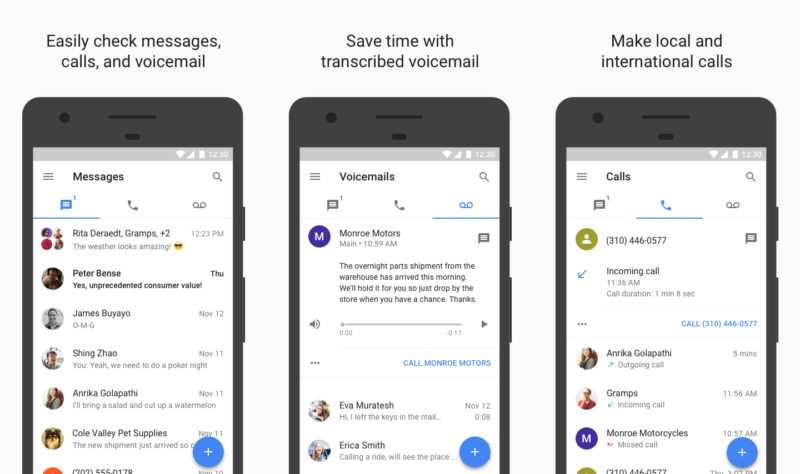
Google Voice is a free service, minus a one-time $20 fee, that allows you to keep your US number and still continue to get messages/calls. Once you port your number which is quite easy, just download their app (or just get notifications to your email) and voila! There are all of your texts like before! Calls go straight to voicemail but you can see those in the app as well.
While you can’t make or answer actual phone calls, the app makes texting easy, allowing you to even stay on group chats.
If you go back to a traditional US cell plan like T-Mobile, no fears needed – Google will all you to transition your number back.
Temporary Option: Get an International Plan with T-Mobile
For many years, we just opted to go with the easy solution of using T-Mobile, which offers unlimited texting and data up to 2G speeds in 140+ countries, with no added cost to your regular plan. That worked well when doing 2-3 week trips abroad, but we didn’t love the coverage in Portland and didn’t make sense financially or contractually, once we decided to leave the US for more than 90 days.

